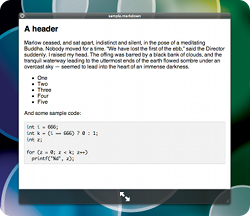Quicklook for markdown
10 Feb 2009 » permalink
Update: My changes were merged into the original code.
As services such as DropBox become more mature, it makes again sense to store simple textual content (ie. notes) as files — instead of going for Everything Buckets. For simple text files DropBox provides an actually working synchronization, offline access to the data and a pretty good integration with the native platform (be it GNOME or OSX).
I usually store my notes and other simple text snippets as markdown-formatted plain-text files. The simple markdown format is exactly the amount of syntactic sugar I need to get along. Additionally, the markdown format is supported by all popular editors (gEdit, TextMate, vi…) and many web-writing platforms.
On OSX by default the markdown files (.markdown) have two limitations when compared to standard (.txt) files:
- Can’t be Quicklook'ed
- Contents are not indexed by Spotlight (can’t be searched)
Installing an editor such as TextMate gives support for the .markdown extension but does not solve either of the above problems.
Phil Toland did a great work and created a markdown quicklook plugin. I took his code and improved a bit on it. In particular, my version does 3 things more:
- Uses discount C library to render markdown (instead of calling-in Perl)
- Styles the output a little bit (Helvetica vs. Times)
- Adds spotlight indexing
To get going you need to install the compiled binary plugin in ~/Library/Quicklook/ (create if it doesn’t exist).